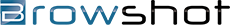
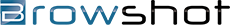
Use of the API requires authentication with your API key. Your key is displayed in the right column in your dashboard. If you do not yet have an account, please register for a free account.
To request a screenshot of the website http://mobilito.net/ with the default option, and save the image to /tmp/mobilito.png.
$ wget "https://api.browshot.com/api/v1/simple?url=http://mobilito.net/&key=my_api_key" -O /tmp/mobilito.png
[...]
HTTP request sent, awaiting response... 302
Location: /wait?s=30&r=/api/v1/simple/318762%3Fwidth[...]
[following]
[...]
HTTP request sent, awaiting response... 200
Length: 115812 (113K) [image/png]
Saving to: `/tmp/mobilito.png'
$ file /tmp/mobilito.png
/tmp/mobilito.png: PNG image data, 1024 x 768, 8-bit/color
RGB, non-interlacedYou can use any of the options listed on the API page to get thumbnails of different sizes, to use different browsers, etc. Here are some common use cases:
To have a thumbnail with a width of 640 pixels, same as ratio as the original browser, add the parameter width=640 to the URL:
$ wget "https://api.browshot.com/api/v1/simple?url=http://mobilito.net/&key=my_api_key&width=640" -O /tmp/mobilito.pngYou can also choose to specify both the width and height for the thumbnail:
$ wget "https://api.browshot.com/api/v1/simple?url=http://mobilito.net/&key=my_api_key&width=640&height=480" -O /tmp/mobilito.pngBy default, the screenshot of the screen is taken. To take a screenshot of the full page, add size=page:
$ wget "https://api.browshot.com/api/v1/simple?url=http://mobilito.net/&key=my_api_key&width=640&size=page" -O /tmp/mobilito.pngBrowshot offers a large choice of Mobile browsers (iPhone, iPad, Android, etc.) and Desktop resolutions (60x480 to 1920x1200). You can pick the browser to use for the screenshots from you dashboard or you can get the list in a programmatic manner from the API.
For example, to create a screenshot of http://mobilito.net/ from a virtual iPhone4 held vertically, pick the instance #22:
$ wget "https://api.browshot.com/api/v1/simple?url=http://mobilito.net/&key=my_api_key&instance_id=22" -O /tmp/mobilito.pngAnother way to pick up a virtual browser is to specify the screen resolution, for example screen=1024x768:
$ wget "https://api.browshot.com/api/v1/simple?url=http://mobilito.net/&key=my_api_key&screen=1024x768" -O /tmp/mobilito.pngAll the options can be combined. You can get the full list on the API page.
no credit card required
Browshot is a web service to create real time web screenshots in a multitude of virtual devices, including mobile devices like the iPhone 3 & 4, iPad, Android Nexus, etc.
You can use the web dashboard, or our full-featured API.
Real time screenshots
15+ mobile devices: iPhone, iPad, Android, etc.
30+ desktop resolutions
Fast and reliable
Thumbnails of any size, any ratio
Full API, open-source libraries